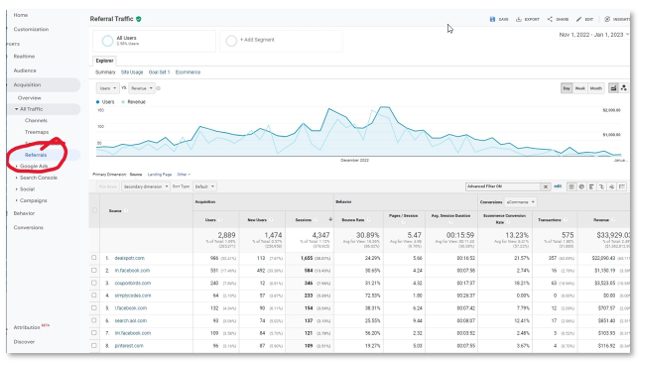It’s not enough to just put Google Analytics Tracking code on your site. It needs to be configured for you to collect the information you need to make good marketing decisions. Here’s the checklist we use at periscopeUP to ensure GA is configured properly.
Download this checklist as a printable PDF.
The links below will take you to Google’s help documentation.
Setup
- Make sure you own your Google Analytics account
- Ensuring the most recent “Universal” tracking code is on every page
- Check profiles and properties
- Grant access to users who want/need data
- Give users correct permissions
Share Data With Other Sources
- Integrating Google Webmaster Tools
- Connect to Adwords, if applicable
- Connect social media properties
- Integrate with your email marketing program, if applicable
Research in your email marketing platform help documentation where to add your UA tracking number.
Settings
- Turn on demographics tracking and interest reporting
- Setup, edit, and share goals (most important)
- Turn on site search, if your site has a search box
- Set default URL
- Turn on industry benchmarking by anonymously sharing your data with Google
- Turn on In Page Analytics
- Enter dates of important events like press mentions, media events, etc
- Implement campaign tracking with URL builder
- Setup Automated Reporting
- Setup Dashboards with data that’s important to you
Advanced
- Setup cross domain tracking for multiple domains
- Google tag manager
- Event tracking
- eCommerce tracking
- Setup goal funnels
- Turn on enhanced link attribution
- Integrate Adsense
- Setup Segments
- Setup custom alerts
Want To Learn More About How To Use Google Analytics Data To Increase Leads & Sales?
Take our free, four video course, Effective Use Of Google Analytics.
Need Help With Implementing Your Google Analytics?
We offer fixed price packages to implement and configure Google Analytics. We’ll even tell you where your website’s opportunity is and how to reach your online goals.