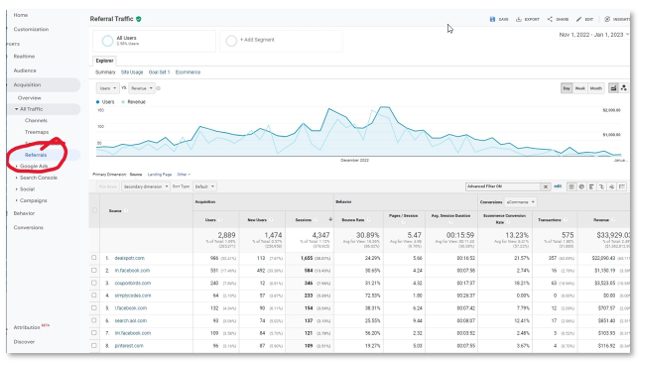If you are in the habit of looking at your Google Analytics data in aggregate, really all you are likely doing is watching trends and counting conversions. But, there’s so much more to be gleaned from this data. By slicing this data into different segments, you can filter out the noise and start to learn more about your most important groups of site visitors (e.g. those who convert, those who are most engaged). This information will inform your strategy. For example, based on your findings, you might make adjustments to content creation, website navigation or CTAs.
If you are in the habit of looking at your Google Analytics data in aggregate, really all you are likely doing is watching trends and counting conversions. But, there’s so much more to be gleaned from this data. By slicing this data into different segments, you can filter out the noise and start to learn more about your most important groups of site visitors (e.g. those who convert, those who are most engaged). This information will inform your strategy. For example, based on your findings, you might make adjustments to content creation, website navigation or CTAs.
Segments vs. Filters
Google Analytics contains sophisticated filtering and segmentation capabilities, but these features are largely underutilized by many users. First, let’s do a quick refresher on segments vs. filters. Filters are a set of conditions that are applied to a Google Analytics view. Because it changes the way that the data is actually collected, it is sometimes referred to as a “destructive” option because once data is filtered it is gone forever. This is very important to understand – since the data that is filtered out is not saved, there is no way to restore it (this is also why you should always maintain an unfiltered view for each Google Analytics property). An example of a filter you may want to set up is one that removes data associated with an internal team’s IP addresses. Segments are also a set of conditions applied to the Google Analytics data, but they are considered “non-destructive” as they simply sift through rather than change the data. In Universal Analytics, you can apply up to 4 segments at a time.
Default and Custom Segments
Google Analytics provides a list of default segments that can be applied to see data for the following:
- All visits
- Non-bounce visits
- Sessions with conversions
- Sessions with transactions
- Traffic by channel (e.g. direct, organic, paid, referral)
- Traffic by device (e.g. just mobile or tablet)
- New users
- Returning users
- Sessions that include site search.
The default segments are a great starting point, but by creating custom segments you will be able to slice and dice the data a little more granularly to gain valuable insights that you can use to attract more of your top converters or your most engaged users, for example. When developing segments, think about the specific problems you are trying to address or better understand.
Here are some more creative uses of filters that may help you view your data in a new light:
- Local traffic – By creating a filter comprised of specific geographic areas, you will see a more accurate conversion rate for a local business and may gain a better sense of what content resonates with this group.
- Organic converters – You already know what landing pages your paid traffic is being sent to. By segmenting out organic converters, you’ll be able to see the landing pages and paths for this group and then determine what content to create or tweak.
- No job searches – If your website metrics are frequently skewed by job/employment searches, create a segment to exclude sessions that include pageviews of the careers page, for example.
- Service line audience – For a website with multiple service lines that have very different audiences create segments that only include sessions containing views of certain pages. This will enable you to look at content consumption and conversions by each individual audience.
- Highly engaged audience – To better understand the paths of your highest engaged audience, create a segment with a page depth greater than your site’s average. The data from this audience is likely very different from what you’ll see just by looking at non-bounce visits.
The above segments may be used together as well. For example, you could combine a service line audience segment with the highly engaged audience segment to see data from the most engaged users for a specific service line. Give some thought to custom segments that will be most useful for your business, and gain useful insights into how to improve your online marketing efforts.
periscopeUP can help you unlock the full potential of your website’s marketing data. Call us at 443-475-0787 for a free consultation.